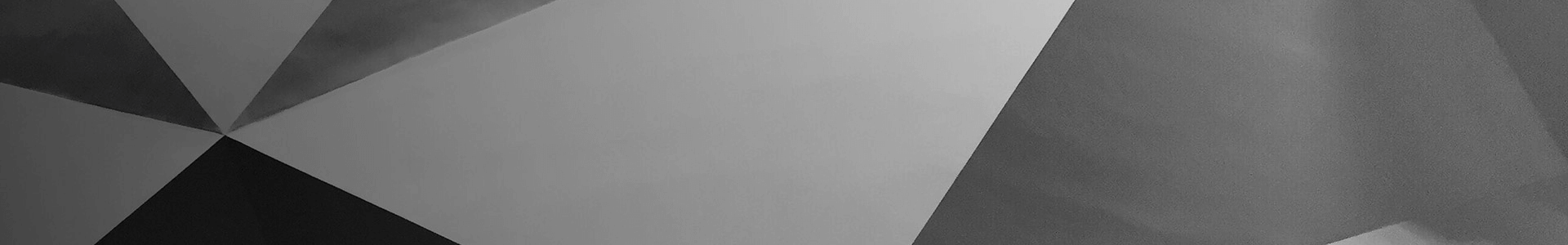Common Problems With Nest Thermostat And How To Solve Them
If you ever have difficulties with your Nest thermostat, such as no power to the Rh wire or the Nest button not clicking, you have come to the right place.
We will thoroughly review these issues and use simple troubleshooting techniques to address them.
Continue reading to learn about other frequent Nest thermostat issues and how to resolve them.
With a Nest thermostat, you can frequently suffer overheating issues. Your system can create heated air instead of cold air suddenly.
This happens when there is a problem with your electrical system. For example, the wires may overlap and intersect, causing such a problem.
The following are the measures to take if your Nest thermostat is heating instead of cooling:
Your thermostat may repeatedly disconnect from Wi-Fi owing to a low battery issue, a Nest service issue, or Wi-Fi not operating correctly. In all of these circumstances, you must use certain troubleshooting tricks to eliminate them.
Here are the steps to reconnecting the Nest thermostat to Wi-Fi:
If your system displays an E74 error message and cannot draw power, the fault might be with the Rh wire. The system might trip one of the breakers, Nest could connect the Rh and Rc wires inefficiently, or there could be a blown fuse in the air handler.
Here are the fixes for the Nest no power to Rh wire issues:
This is a significant red sign if you observe your Nest thermostat going on and off. This will cause all the water to be sucked back into your home rather than blown outside.
In summary, the accumulation of excessive moisture in the system impairs the air conditioner’s operation. It may then have an impact on your thermostat and HVAC system.
The procedures to solve the Nest thermostat fan not working are as follows:
Also Read: Reasons to Upgrade to a Smart Thermostat from Your Current One.
These actions will ensure that your fan works correctly. As a result, the cooling system will begin to work.
Do you know why your Nest thermostat shuts down before it reaches the desired temperature? The furnace problem might cause this. Additionally, debris might block your air filters, causing this aggravating problem.
The following are some possible causes for your thermostat to cycle on and off:
To rule out the primary reason, you must first examine your system’s settings and ensure they are right. Next, look at the furnace and try to address the problem. If you don’t have any problems, don’t be afraid to contact your specialist for more assistance and repair.
Sensor failure is another typical issue with thermostats. For example, your Nest sensor may fail to connect due to the app’s failure to recognize the sensor, a misunderstanding between the thermostat and the sensor, or a heating or cooling issue with the system.
The procedures to resolve the Nest temperature sensor not connecting are as follows:
Another typical problem is that the Nest thermostat does not get electricity, usually due to wiring difficulties. Other possible reasons include a thermostat not linked to a C or standard wire and turning off the HVAC system at the circuit breaker, fuse box, and system switch.
The troubleshooting procedures for the Nest thermostat not turning on are as follows:
Check out our article on ‘The Gadgets You Will Use In An Electric Future‘.
Are you experiencing an unexpected restart or reboot of your Nest thermostat? This is usually caused by a blown fuse or a Wi-Fi connectivity issue.
Other reasons for this problem include the following:
The steps to resolving this problem are as follows:
Your thermostat functions as the central processing unit of your heating and cooling system. When this equipment fails to function correctly, your house may become unpleasant.
We hope these typical thermostat problems and troubleshooting suggestions help you before you contact a professional HVAC provider.
frequent Nest thermostat issues and how to resolve them.Restart your router:Connect the C wire:Reset your Nest’s Wi-Fi connection:Nest thermostat from the home AppAlso Read:Reasons to Upgrade to a Smart Thermostat from Your Current OneThe Gadgets You Will Use In An Electric Futureheating and cooling system
If you have any enquiry about quotation or cooperation, please feel free to email us at E-mail or use the following enquiry form. Our sales representative will contact you within 24 hours. Thank you for your interest in our products.